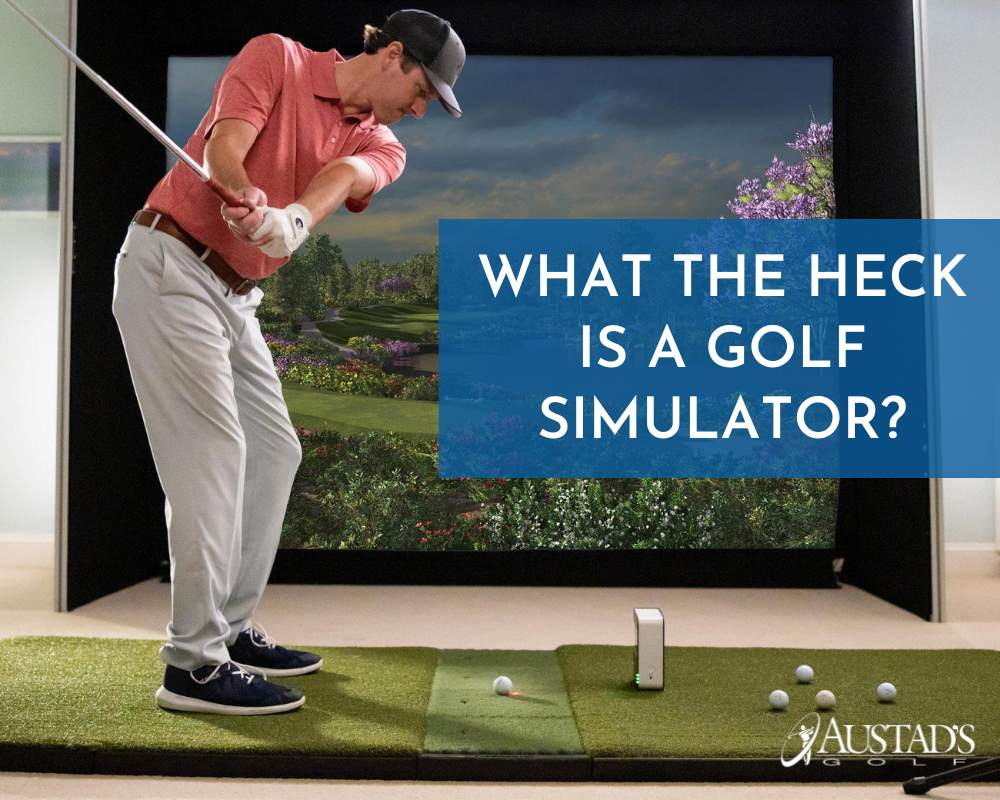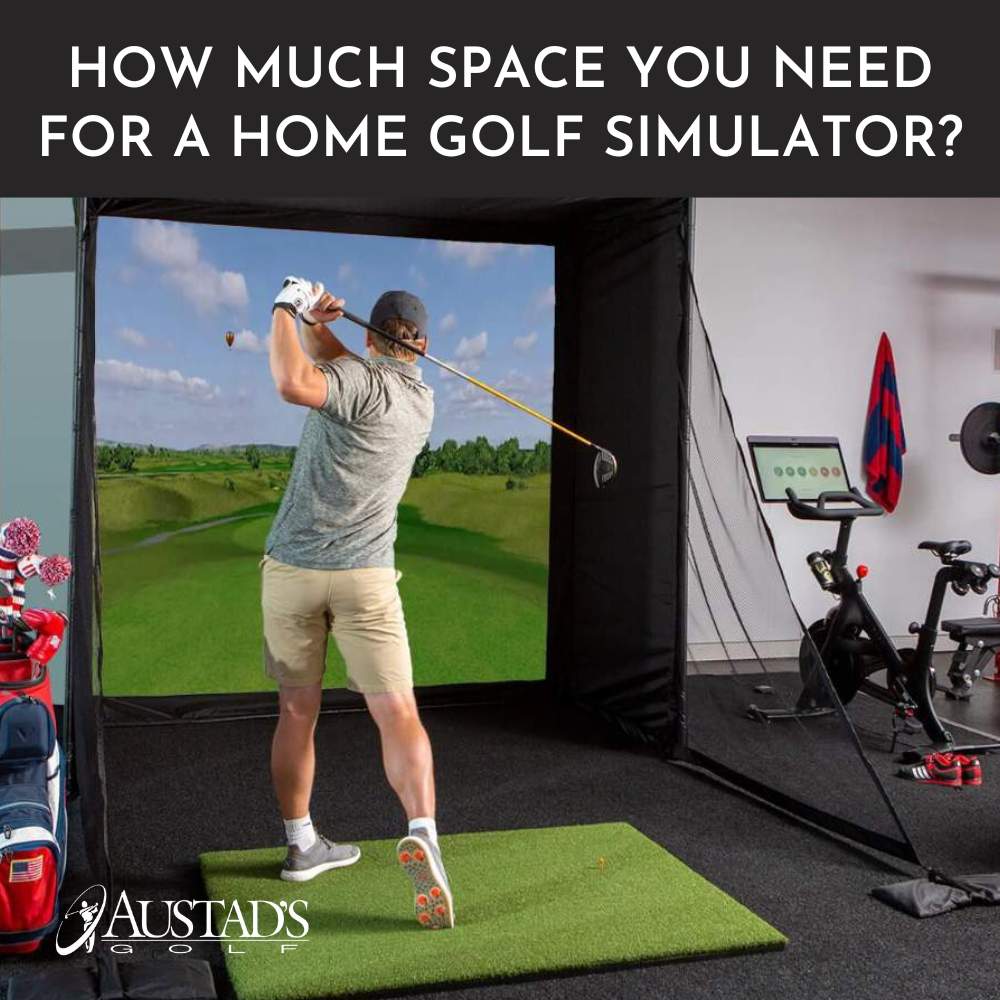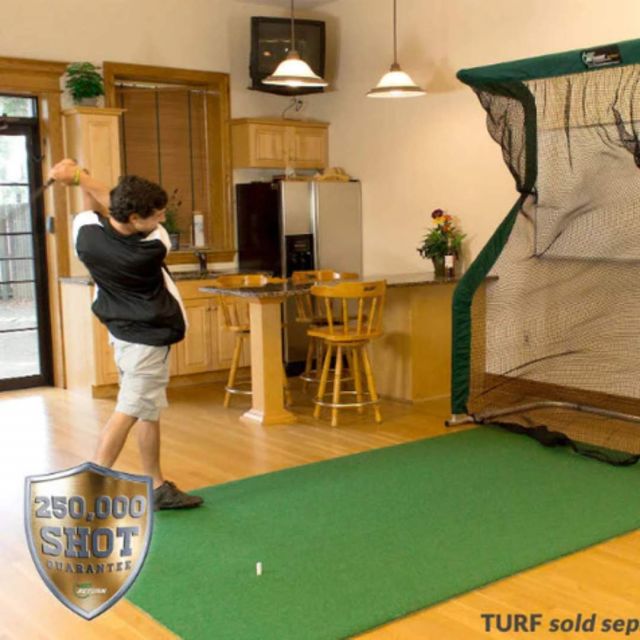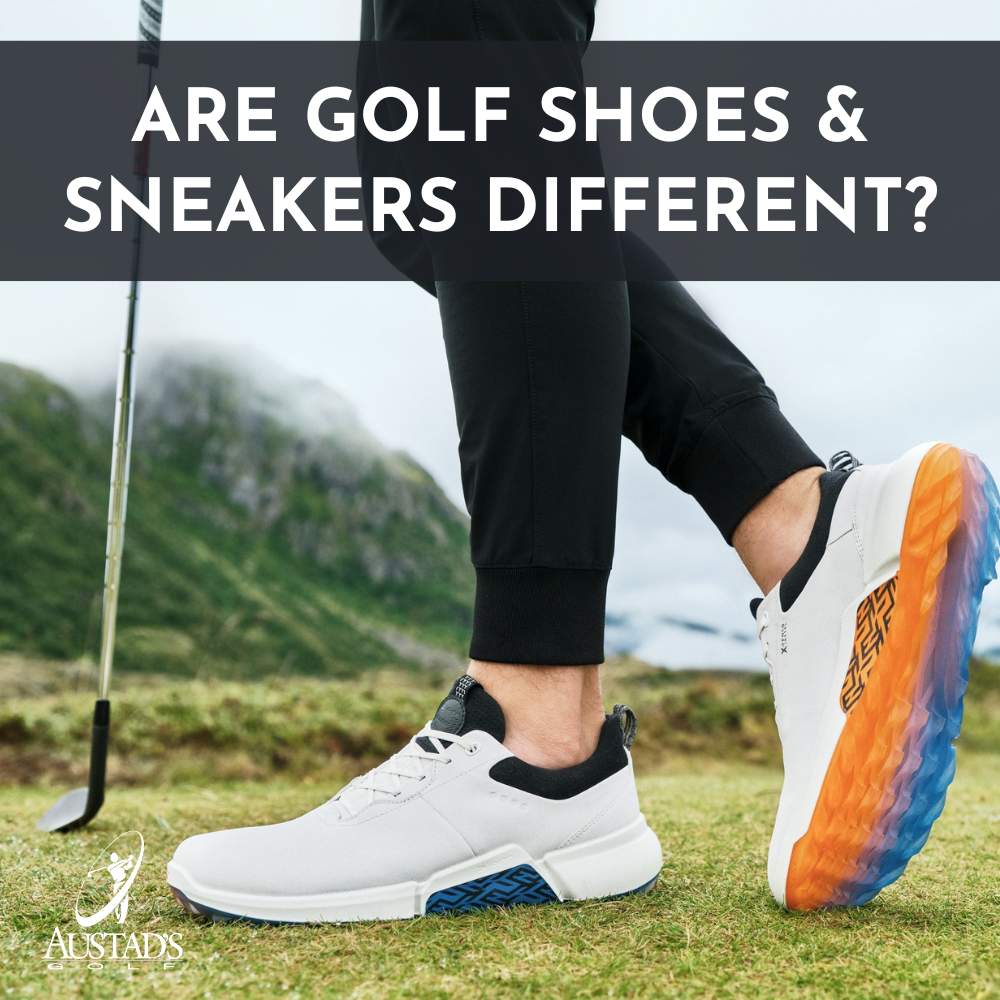How to Maintain Your Golf Simulator
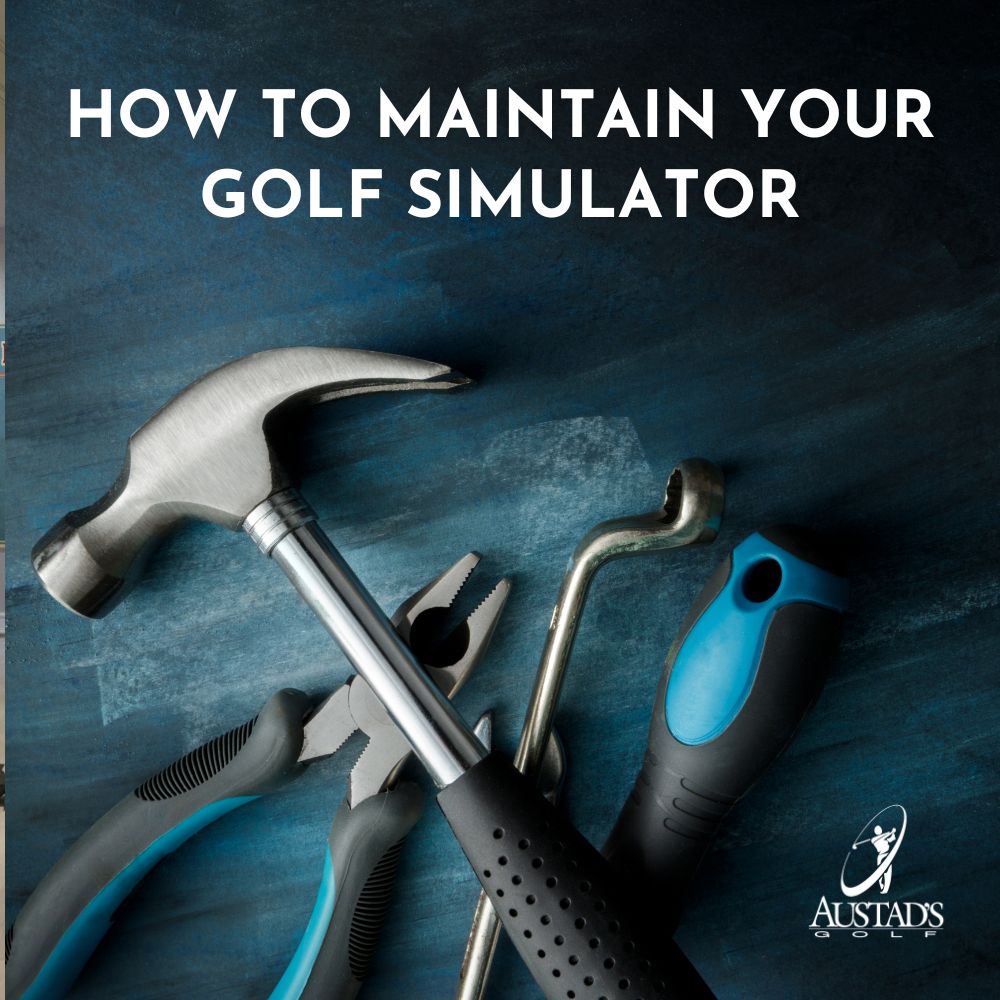
So you're thinking about adding a golf simulator to your home or business. We think that's the best idea you've ever had! You probably have a list of questions a mile long, one of them being "how much maintenance does a golf simulator require?" There is good news my friend - maintaining a golf simulator isn't an overly complicated or long process and we're here to walk you through the basics.
Maintaining your golf simulator involves a combination of regular cleaning, software updates, and general care. Here's a step-by-step guide to help you maintain your golf simulator effectively:
Cleaning the Simulator Components:
- Clean the screen: Gently wipe down the screen with a soft, microfiber cloth to remove dust and fingerprints. Avoid using harsh chemicals that could damage the screen's surface.
- Clean the sensors: Keep the sensors free from dust and debris, as these can affect accuracy. Use compressed air or a soft brush to clean the sensors carefully.
Projector maintenance: Follow the manufacturer's guidelines to clean the projector lens and ensure optimal image quality.
Climate Control:
- Maintain a controlled environment: Keep the simulator room at a comfortable temperature and humidity level. Extreme conditions can harm electronic components and impact performance.
Software Updates:
- Check for updates regularly: Stay up-to-date with the latest software releases from the simulator's manufacturer. Updates often bring improvements and bug fixes.
Calibration:
- Calibrate the sensors: Depending on your simulator type, calibrate the sensors as per the manufacturer's instructions. Regular calibration ensures accurate data.
Check Cables and Connections:
- Inspect cables and connections: Regularly check that all cables are securely plugged in and undamaged. Loose or damaged cables can lead to signal issues.


Protective Measures:
- Consider protective netting: If your simulator is in a space where stray balls might cause damage, install protective netting to prevent accidents.
Flooring:
- Choose suitable flooring: Make sure your flooring can handle golf swings and the impact of hitting real golf balls. Commercial-grade turf is often recommended.
Golf Club Inspection:
- Check your golf clubs: If you use your own clubs, regularly inspect them for dirt, debris, and damage. Dirty or damaged clubs can affect simulator measurements.
Safety Checks:
- For simulators with moving parts or swing analysis features, perform safety checks regularly to ensure proper functioning and safety.
Power Protection:
- Use surge protectors or UPS: Protect your simulator from power surges and outages with suitable surge protectors or uninterruptible power supplies.
Manufacturer Support:
- Reach out for assistance: If you encounter technical issues beyond regular maintenance, contact the manufacturer's support for help.
Regular Inspection:
- Schedule regular inspections: Create a maintenance schedule to inspect and clean your simulator components at appropriate intervals.
By following these maintenance practices, you can ensure that your golf simulator remains in excellent working condition, providing you with a realistic and enjoyable golfing experience. Always refer to the manufacturer's guidelines and recommendations for specific maintenance instructions for your golf simulator model. Caring for your golf simulator might take a little bit of TLC but it's not rocket science and we know you can handle it.
Have more simulator questions or need a litte expert advice? We've got you covered! Check out our many great simulator options or shoot us a line. We'd love to talk simulators with you.