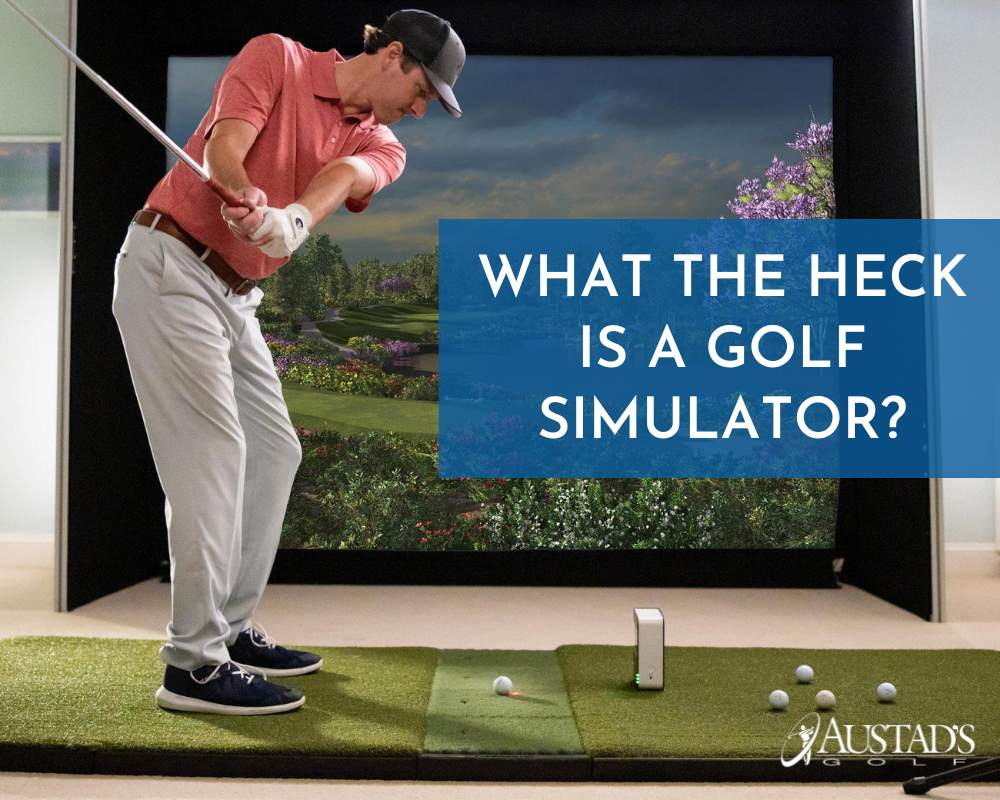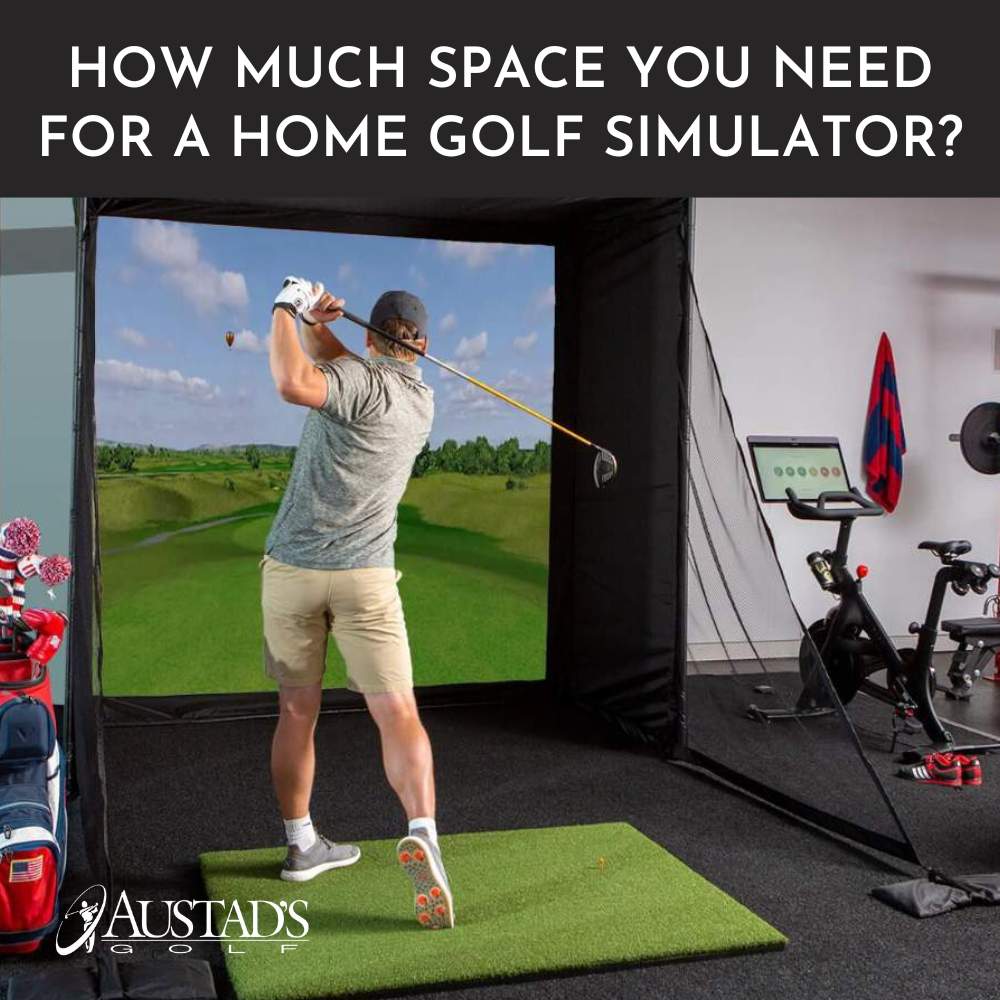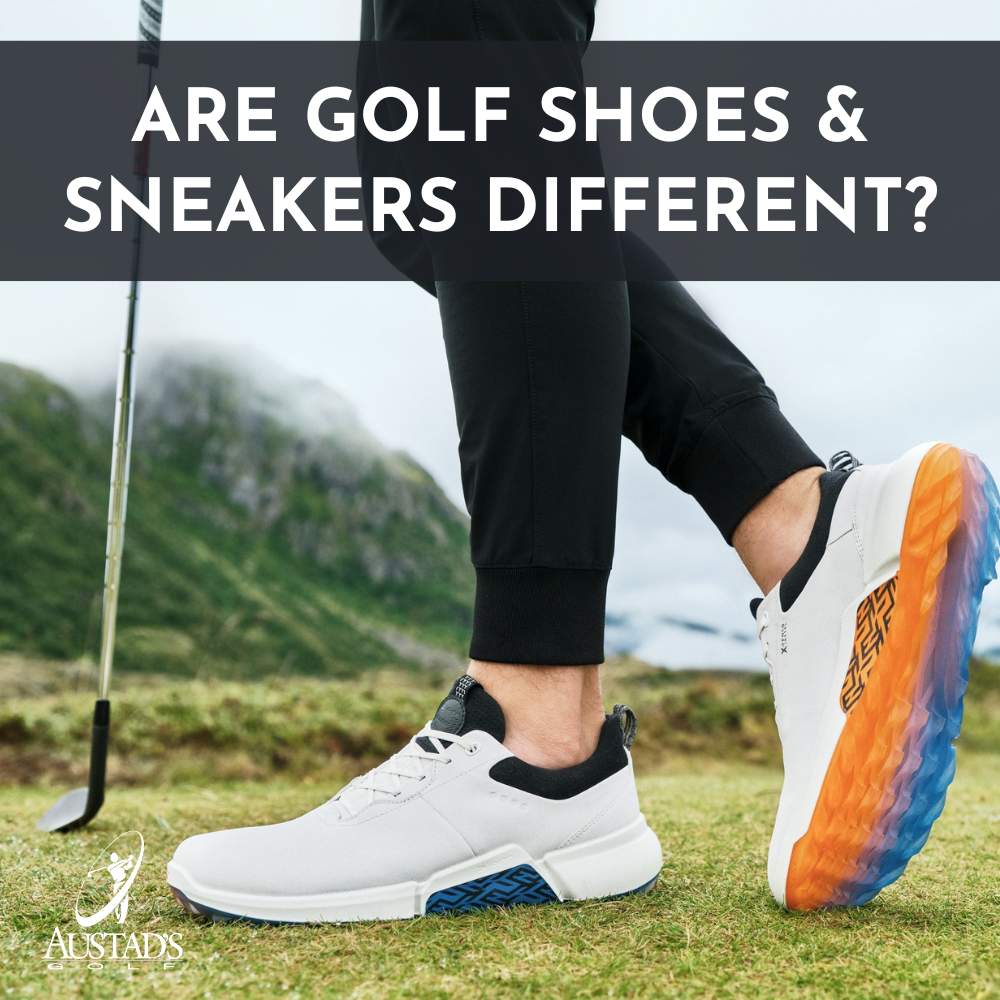What kind of software and games are available for golf simulators?

Golf simulators offer a variety of software and games to provide an immersive and enjoyable golfing experience right in the comfort of your home. Or to put it in layman's terms - there are a ridiculous amount of gaming and software options for golf simulators. The software and games available can vary depending on the type and brand of the simulator, but here are some common features and options you might find:
- Virtual Golf Courses: Most residential golf simulators come with a selection of virtual golf courses from famous real-world courses to fantasy and fictional designs. These courses are meticulously recreated to provide a lifelike golfing experience.


- Practice Range: A practice range mode allows you to work on your swing and improve your skills. You can hit balls on a virtual driving range and receive feedback on ball flight data like distance, trajectory, and shot dispersion.
- Driving Challenges: Some simulators offer driving challenges, where you can compete in long drive contests or accuracy tests. These challenges can be a fun way to compete with friends and family.
- Skill Games: Golf simulators often include various skill-based games like closest-to-the-pin challenges, chipping contests, and putting competitions. These games add an element of fun and competitiveness to your golf sessions.


- Multiplayer Modes: Many simulators have multiplayer capabilities, allowing you to play with friends and family online. You can join virtual tournaments or invite others to play on the same course simultaneously.
- Shot Analysis and Data Feedback: The software may provide detailed shot analysis, clubhead data, ball speed, launch angle, spin rates, and more. This feedback helps you understand your game and make improvements.
- Course Creator: Some advanced simulators allow users to create their own custom golf courses, offering a personalized golfing experience.
Training Modes: Some simulators include specific training modes, like swing drills, clubfitting analysis, and customized practice sessions. - Simulation Options: Depending on the simulator, you may have options to adjust weather conditions, tee placements, and course difficulty to tailor the experience to your preferences.
- Video Swing Analysis: Some simulators integrate with video analysis software, allowing you to record your swing and analyze it alongside the shot data.
It's important to research and compare the available software options for golf simulators to ensure that the simulator you choose aligns with your preferences and desired features. Additionally, some simulators offer regular software updates that introduce new courses and features, keeping your virtual golfing experience fresh and engaging.
Have more simulator questions or need a litte expert advice? We've got you covered! Check out our many great simulator options or shoot us a line. We'd love to talk simulators with you.