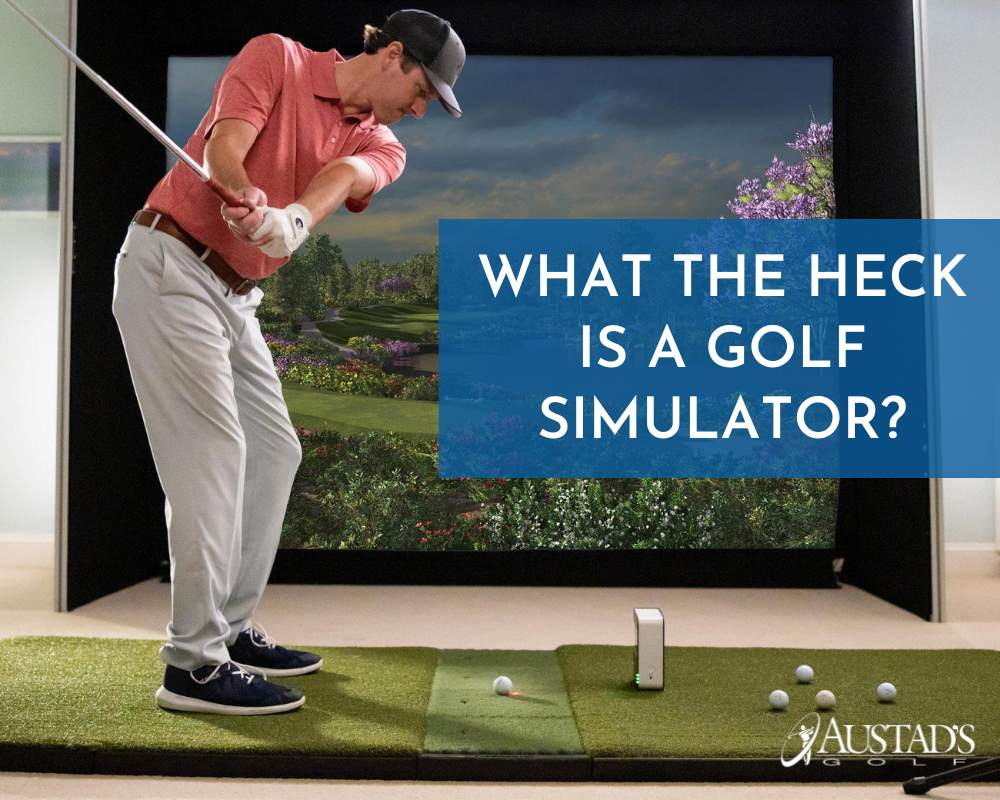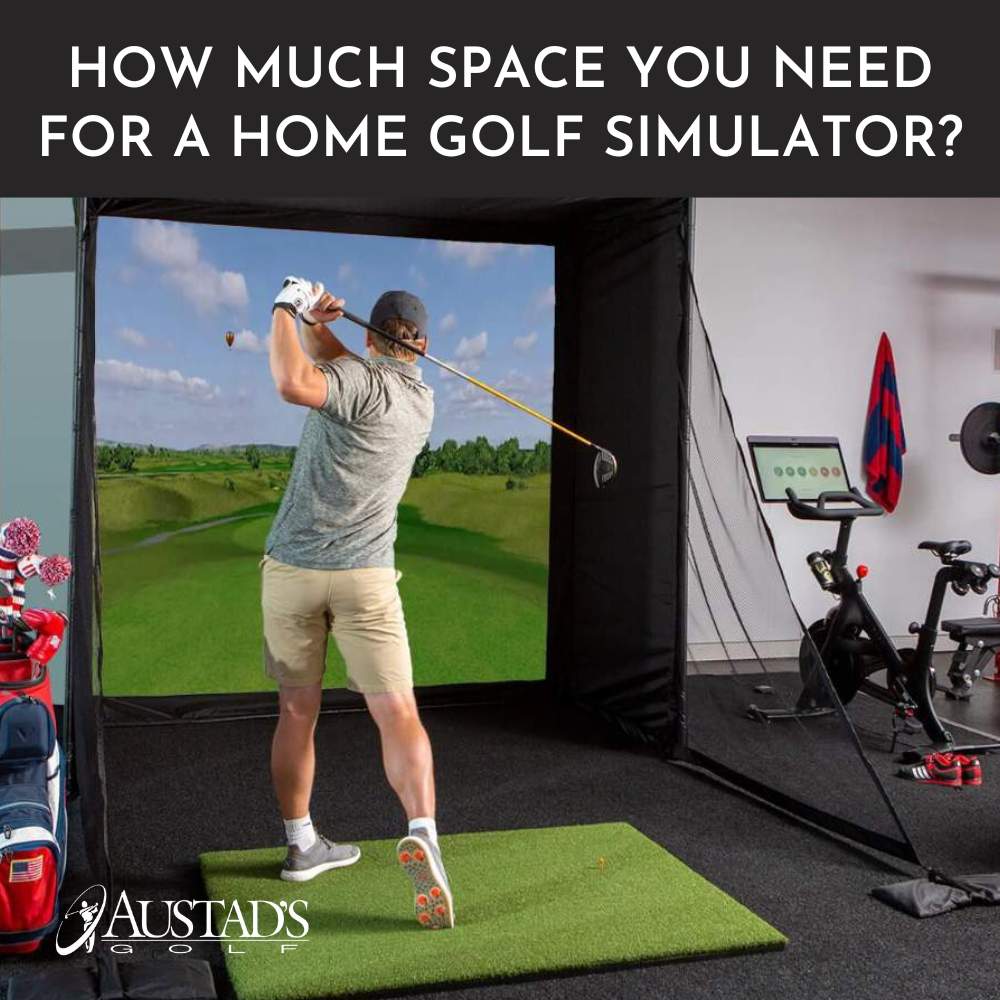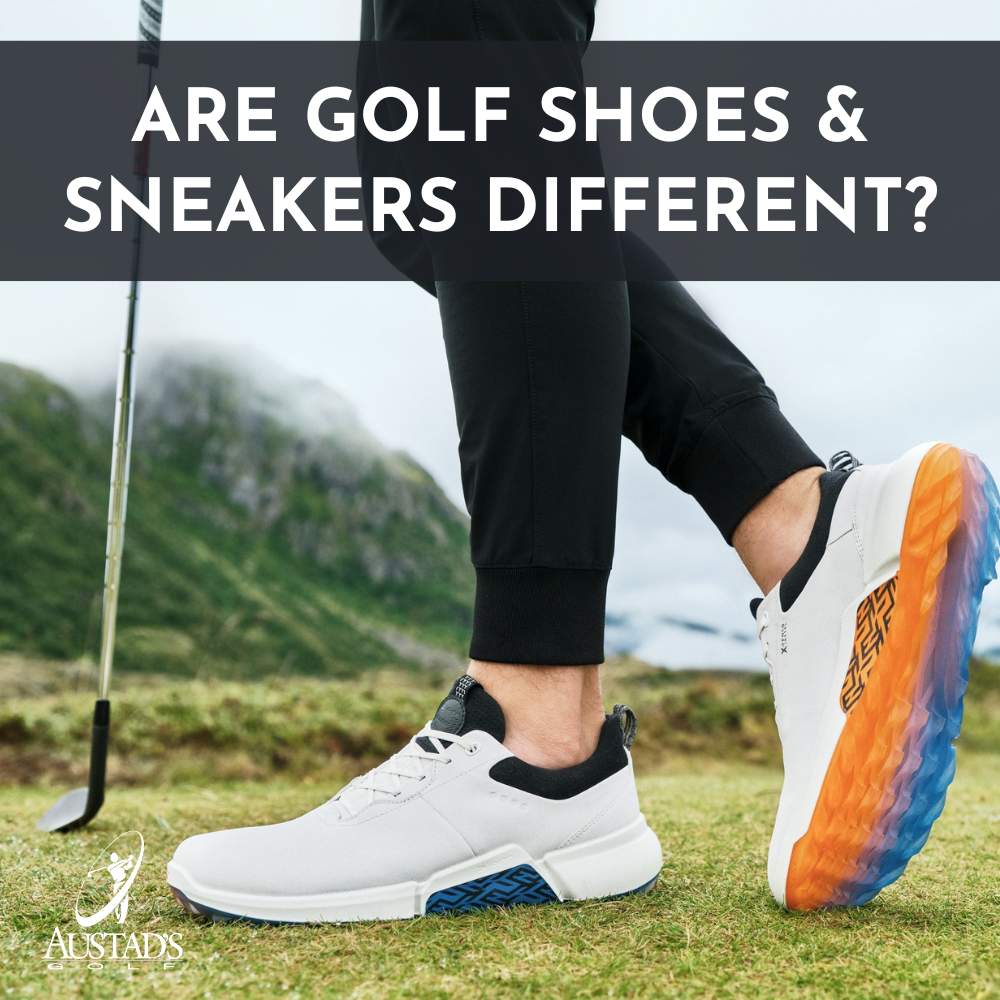Perfecting Your Swing: Understanding Space Requirements for the Uneekor EYE XO Launch Monitor

Embarking on a journey to improve your golf game is an exciting endeavor, and with the advancement of technology, golfers now have access to tools that can transform their practice sessions. One such innovation is the Uneekor EYE XO Launch Monitor, a device designed to provide precise data and insights into your swing and ball flight. However, before diving into the world of data-driven practice, it's essential to understand the space requirements that the EYE XO demands for optimal performance.
The Importance of Adequate Space:
The Uneekor EYE XO Launch Monitor offers an array of features that can greatly enhance your practice sessions, helping you fine-tune your technique and make data-driven decisions about your game. However, to harness its full potential, you need to ensure that you have the appropriate space to set up the launch monitor and swing comfortably.
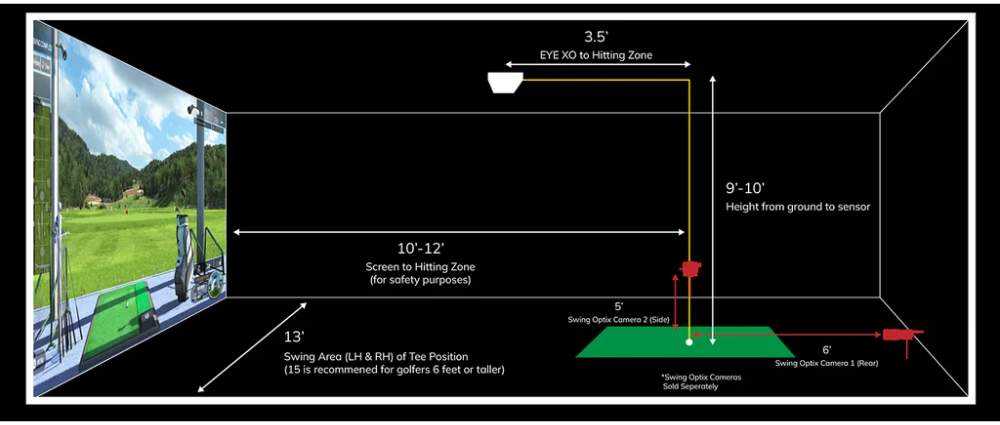
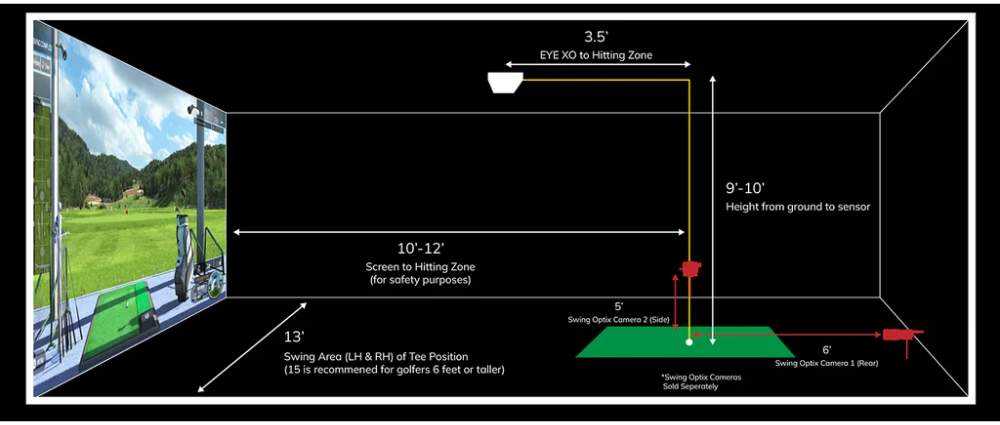
Minimum Space Requirements:
- Ceiling Height: The EYE XO requires a minimum ceiling height to accommodate your swing, with a recommended height of around 9 feet (2.7 meters). This ensures that you can swing freely without any restrictions.
- Depth: The depth of your setup is also crucial. A minimum of 10 feet (3 meters) of space behind the hitting area is recommended. This distance allows the launch monitor to accurately capture data without any interference from the wall or obstacles.
- Width: For optimal usage, it's recommended to have a space width of around 10 feet (3 meters). This width provides ample room for your swing and also accommodates your stance during setup.
- Hitting Area: The hitting area should be clear of any obstructions, ensuring that the launch monitor can capture both clubhead and ball data accurately.
- Lighting: Adequate lighting is essential for the launch monitor's cameras to function optimally. Natural light or well-distributed artificial lighting can significantly improve data accuracy.


*Photo credit: Uneekor, Inc.
Ideal Setup Environment:
While the minimum space requirements provide a baseline for setting up the Uneekor EYE XO Launch Monitor, creating an ideal environment can further enhance your practice experience:
- Dedicated Space: Designate a dedicated area for your golf practice. This not only ensures you have sufficient space but also creates a consistent practice environment.
- Flooring: Opt for a flooring surface that closely resembles a real golf course. Artificial turf or a golf mat can provide the right feel underfoot and ensure that your shots behave more realistically.
- Net or Screen: Setting up a net or screen in front of you can prevent balls from straying too far and causing any damage or accidents. It also enhances the simulation aspect if you're using the EYE XO for virtual rounds.
- Camera Alignment: Ensure that the EYE XO's cameras are properly aligned with your hitting area. Proper alignment guarantees accurate data capture and analysis.
- Room Design: While not a strict requirement, a clean and organized setup can enhance your overall experience. A clutter-free environment allows you to focus solely on your practice.


*Photo credit: Uneekor, Inc.
Conclusion:
The Uneekor EYE XO Launch Monitor is a powerful tool that can revolutionize your golf practice routine. However, to fully benefit from its capabilities, it's essential to adhere to the recommended space requirements. By creating an environment that meets these specifications, you can enjoy accurate data capture, insightful analysis, and an improved golf game overall. So, set up your space thoughtfully, perfect your swing, and watch as your game reaches new heights with the help of the Uneekor EYE XO Launch Monitor.
At Austad's, we are passionate about golf simulators and finding you the perfect setup for your home or business is something we do every day. Whether you're looking for a full golf simulator package or just a launch monitor, we've got you covered. Feel free to book a free 20 minute simulator consultation or shoot us a line and we can answer all your questions!