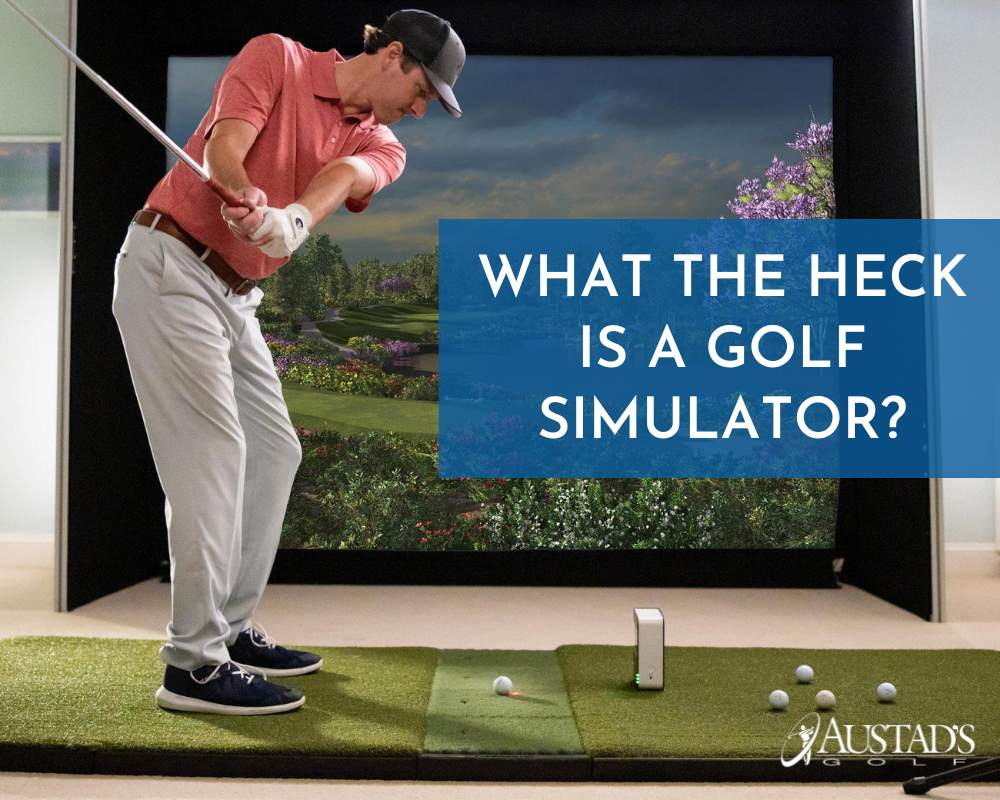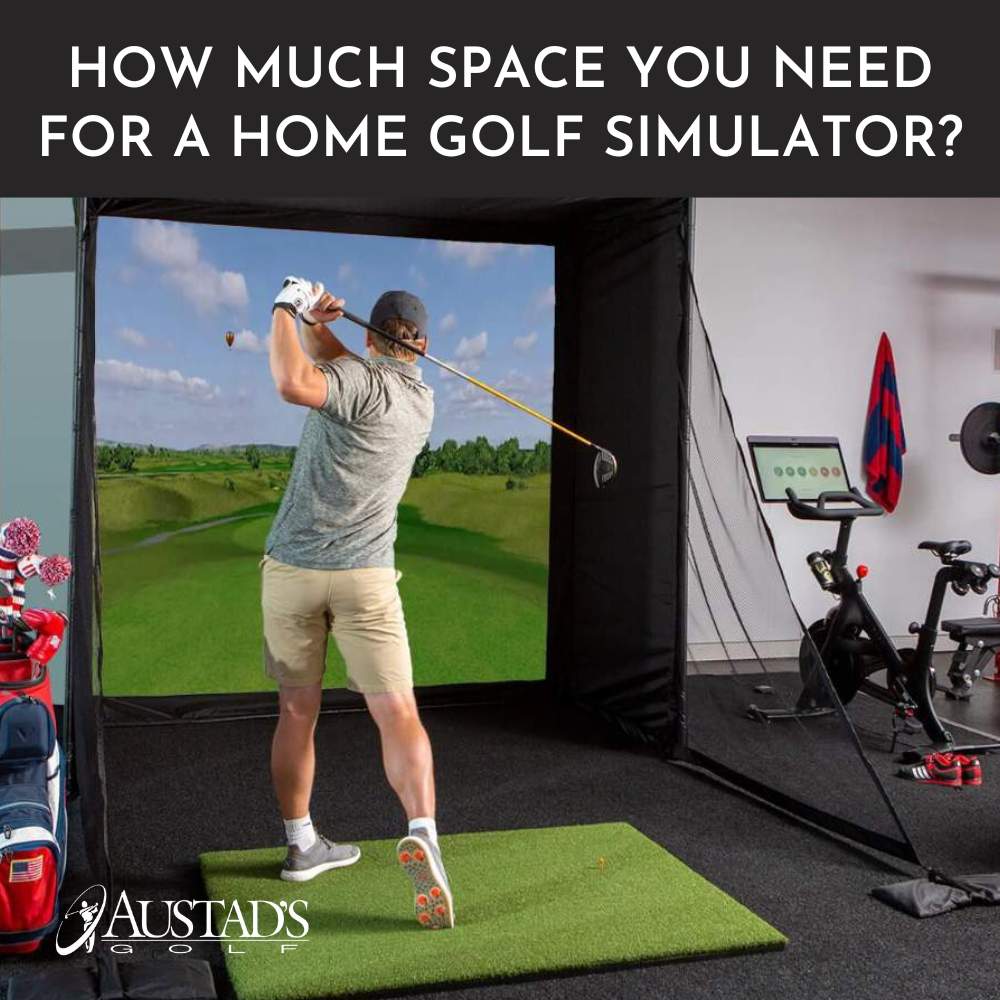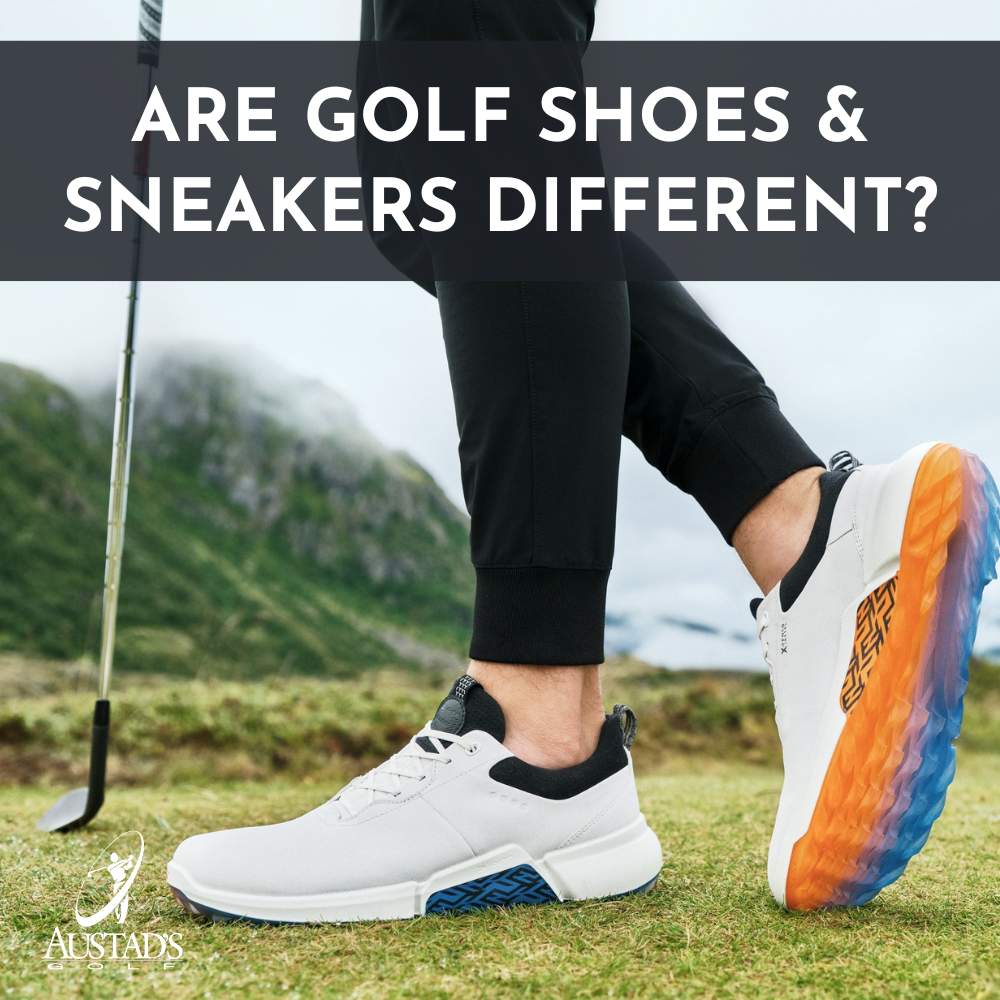Unlocking Precision: Discovering the Uneekor QED Launch Monitor

The pursuit of excellence in golf involves a combination of skill, practice, and insightful analysis. As the sport continues to embrace technology, golfers are presented with tools that revolutionize the way they train and enhance their performance. One such innovative advancement is the Uneekor QED Launch Monitor – a game-changing device that provides golfers with accurate data, actionable insights, and an edge on the course.
Exploring the Uneekor QED:
The Uneekor QED Launch Monitor is a testament to the fusion of cutting-edge technology and golfing finesse. Designed to cater to both beginners and professionals, the QED redefines practice sessions by offering comprehensive data analysis, real-time feedback, and a customizable experience.


Key Features of the QED:
- High-Quality Data: The Uneekor QED captures a wide array of crucial data points, including clubhead speed, ball speed, launch angle, spin rate, and more. This comprehensive data empowers golfers with the information needed to refine their technique.
- Advanced Camera System: Equipped with high-speed cameras, the QED ensures precise measurement of ball and clubhead movements. This accuracy guarantees reliable data, aiding in meaningful analysis and improvement.
- Putting Analysis: The QED goes beyond just full swings. It also delves into putting analysis, providing insights into putting strokes, face angle, and path. This feature addresses a critical aspect of the game that often requires fine-tuning.
- User-Friendly Interface: The QED boasts an intuitive interface that makes data interpretation a breeze. The clear and organized presentation allows golfers to quickly grasp their performance metrics.
- Virtual Courses: Immerse yourself in the world's top golf courses through the QED's virtual simulation feature. This adds an element of excitement and diversity to your practice sessions, regardless of your physical location.
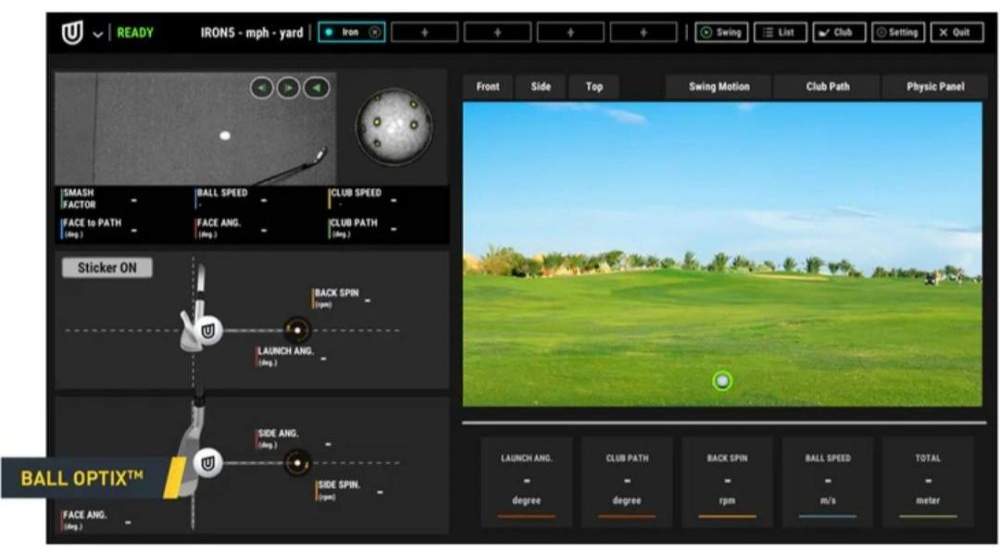
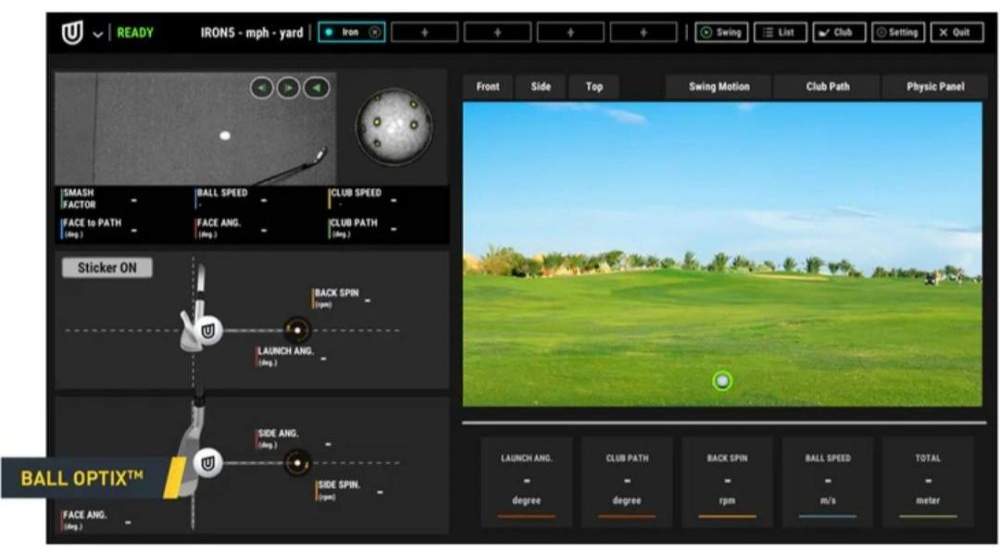
Advantages of the QED:
- Data-Driven Improvement: The QED's accurate data collection allows you to identify patterns, strengths, and areas for growth in your game. This knowledge is invaluable for tailoring your practice sessions effectively.
- Real-Time Feedback: Immediate access to data after each swing means you can make instant adjustments to your technique. This dynamic feedback loop expedites skill development.
- Simulated Practice: The virtual course feature transports you to iconic golf courses worldwide, enabling you to practice in varied conditions. This simulation experience enriches your training regimen and keeps practice engaging.
- Customization: Adapt the QED to your specific needs and goals. Whether you're focusing on long drives, iron shots, or putting, the QED can be personalized to align with your practice objectives.
Conclusion:
The Uneekor QED Launch Monitor is a bridge between tradition and technology in the world of golf. It equips golfers with precise data analysis, instant feedback, and immersive simulation, culminating in a holistic practice experience. Whether you're a beginner aiming to master the basics or a seasoned player refining your skills, the QED is your ally in the journey toward golfing excellence.
Embrace the fusion of golf and technology with the Uneekor QED – where precision meets passion to elevate your game to new heights.
At Austad's, we are passionate about golf simulators and finding you the perfect setup for your home or business is something we do every day. Whether you're looking for a full golf simulator package or just a launch monitor, we've got you covered. Feel free to book a free 20 minute simulator consultation or shoot us a line and we can answer all your questions!